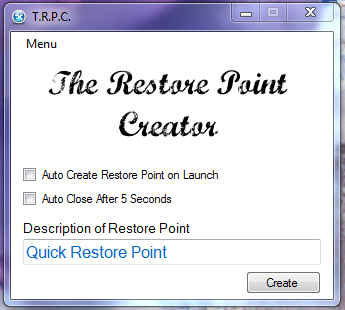11/11/2011
Released new version that enables System Restore automatically if it is disabled.
Updated:: Due to a request, I have also made a command line version of this application so that it can be used in combination with batch files.
The Restore Point Creator (T.R.P.C.) is a handy utility that I made to quickly create restore points. To use the application simply open it, type the name of the restore point that you would like to use, and select Create. To make it more user friendly for those that would like to use it frequently with as little user interaction as possible, it can also auto create restore points. Placing a check mark in “Auto create restore points on launch” will automatically create a restore point when the application is opened. To auto close the application you can check “Auto close after 5 seconds”.
Compatible with: Windows XP, Windows Vista, Windows 7
Requires: .Net 2.0
License: Freeware
I typically do not publicly release applications that I make, but I was unable to find another one that makes the process this simple. Please let me know what you think!
Download T.R.P.C.> The Restore Point Creator